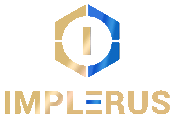The Digital Customer Experience
At IMPLERUS Corporation, we believe success starts with a sharp, evocative brand message. We help our clients find their brand’s story, and tell it across a range of mediums in fresh, fun, and unforgettably ways. We take a cross-disciplinary approach—fusing traditional design, UX, brand strategy, and leading-edge code to engineer rich experiences that make deep and lasting connections with consumers. Combined with Amazon’s hosting capabilities and publishing/database options, we have a compelling strategy for digital customer experience.
The Process
Our clients find it helpful to learn the web development process we follow when working on their websites. It helps them plan and anticipate what they need to provide us in terms of content, research information and business strategy. It also helps them figure out in advance the resources and time they need to allocate to the project on their end. And finally, it serves as a backbone for our website-development estimates by providing a robust menu of the several types of services that are required to produce a medium to large website.
Website Development Infographic
Of course, every client website is a little different but we find that most follow a remarkably similar path to completion. We have distilled this process and created an infographic to share with you and your colleagues. We hope you will find it useful when contemplating or embarking on a website development project.